1. Go to "My Profile" --> "Profile Box"
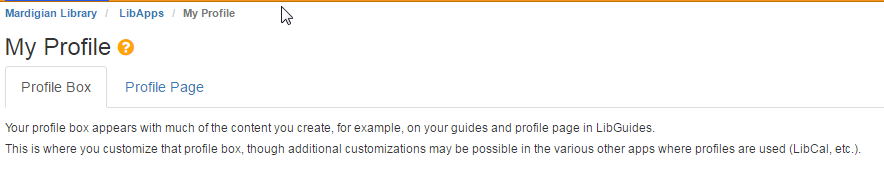 2. Scroll down to the Widgets Box
2. Scroll down to the Widgets Box

3. Under "Other Widget Code" paste following code:
<a href="#"><i class="fa fa-calendar-plus-o" aria-hidden="true"></i> Request a Research Consultation</a>

NOTE: You must replace the # in the <a href="#"> with the url link to YOUR research form. Please let us know if you need help with this.
Example:
Joel's:
<a href="https://docs.google.com/a/umich.edu/forms/d/e/1FAIpQLScEvrHx_iVN-YLyg6vjstyrBgPMh3pZM0tn3xe629-SiXA1-w/viewform"><i class="fa fa-calendar-plus-o" aria-hidden="true"></i> Request a Research Consultation</a>
4. It should appear under "Email Me" and look like this:
